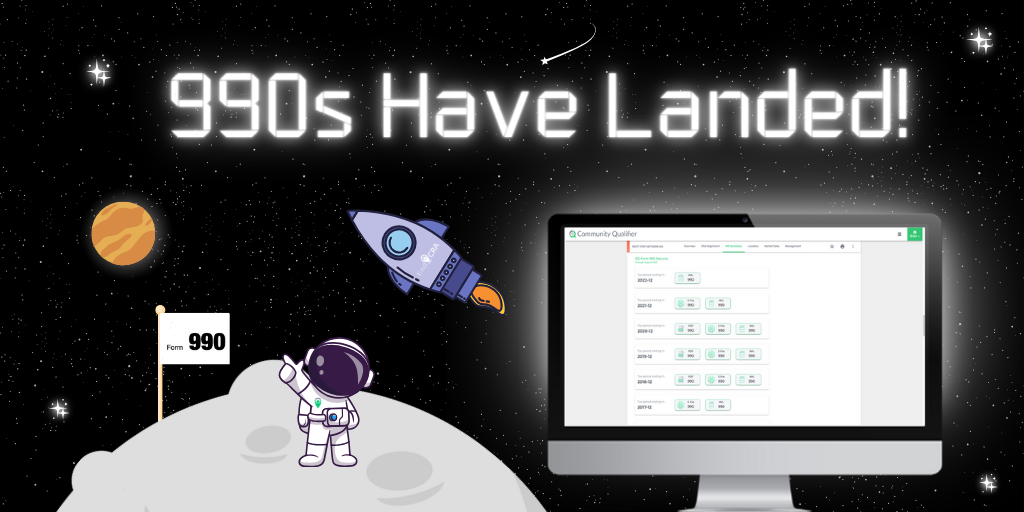
This fall, we’ve taken another giant leap for Community Qualifier. Going forward, on every nonprofit profile, you’ll have access to full IRS 990 tax filings for each organization. This means that not only can you continue to review key summary data from the nonprofit’s 990 tax filing in the Management section, but you can access the full 990 filing as filed with the IRS by the nonprofit for multiple years!
1. Multiple years of IRS 990 Tax Filings now available for each nonprofit.
On Community Qualifier, we’ve added multiple years of IRS 990 tax filings to the nonprofit profile. In the IRS Summary section of the profile, you’ll see 990 filings grouped together by tax period end date. Based on how the 990 was filed with the IRS by the nonprofit, you can view the full tax filing in either PDF, e-file format or XML code. We’re providing access to 990 filings for each nonprofit as reported to the IRS, beginning with filings made in calendar year 2017 forward.
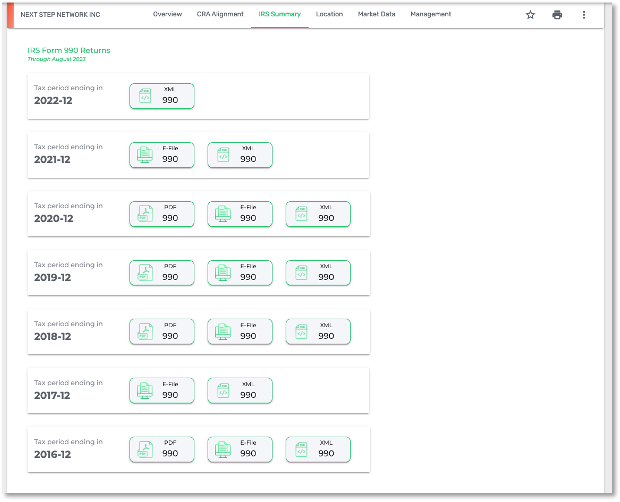
2. Updated responses for checkboxes throughout the nonprofit profile.
With this update, we’ve also refined the responses you’ll see in checkboxes throughout the nonprofit profile. We’ve removed the checkmarks and x’s throughout and replaced them with a green “Y” for “yes” responses and a light red “N” for “no” responses. Also, in the Management section, we’ve added to the disclaimer the IRS 990 filing and tax period data where we retrieved the responses to the questions displayed in that section.
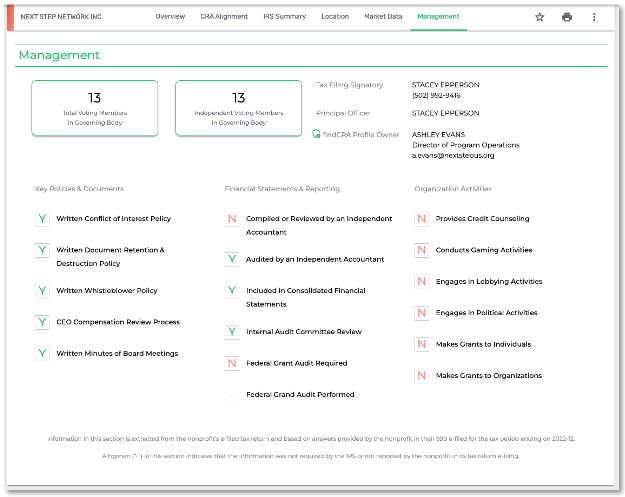
3. All eyes on your favorite CRA-aligned nonprofit with our new Second Look form.
We’ve redesigned our Community Qualifier Second Look form with this release, making it even easier for you to ask us to take a second look at a nonprofit for addition to Community Qualifier. You can submit more details with your request, including the nonprofit’s EIN and website. You can also select multiple reasons how the nonprofit is CRA-aligned. Check out the updated Second Look form in its new location, below the filters on the left-hand side of the Community Qualifier search results page.
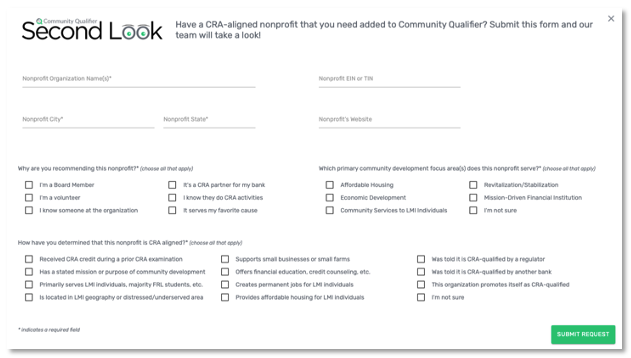
4. We’ve sunsetted the market second look form.
With the launch of our new Second Look form for nonprofits, we’ve removed the second look form for specific cities and counties. If you have a question about the results in any geography, please reach out to us directly.
5. Updated IRS Summary data now available.
We’ve completed the quarterly update for the IRS Summary section to include the most recent data available from the IRS Business Master File and IRS Publication 78 data with this release.
Not a current Community Qualifier user?
Schedule a demo now to explore how we can simply your CRA research and documentation as you prepare for the new year!