Streamline your CRA success in 2020 and beyond with our updated online experience and exciting new products – Contexter and ComplyAnswer. Read on to learn more about the products, features, and updates included in our 4.0 Release!
1. New look and feel for company pages
We’ve launched a new homepage, including a brand new overall look and feel. This new homepage highlights our suite of online products for banks – Community Qualifier, Contexter, and ComplyAnswer. We’ve also updated the header to include new drop-downs to quickly access product and company information.
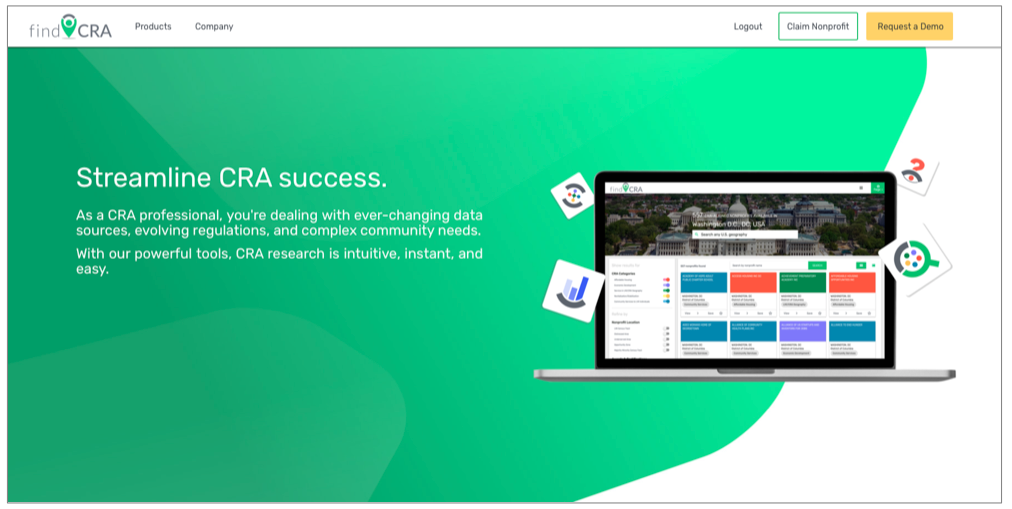
2. Introducing Contexter!
Say hello to an awesome new way to build performance context in literally seconds. We’ve created Contexter to make market research a breeze. Access a Contexter market report for any of the more than 3,200 counties in the United States. Each report includes nearly 200 data points organized into 10 key areas accumulated from over 40 trusted government sources. Check it out!
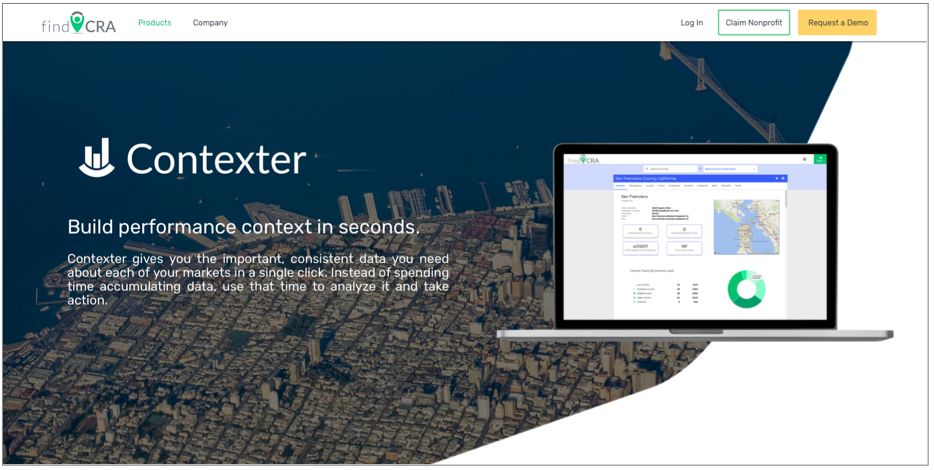
3. Get instant CRA answers with ComplyAnswer

We’ve also rolled out ComplyAnswer, our new subscription-based service that allows you to ask our CRA experts any specific CRA compliance questions, whenever you need an answer. ComplyAnswer subscriptions are flexible based on the number of quick answers you need. You can also choose how many ComplyAnswers you’d like us to expand into a CRA Analysis document each year. Learn more.
4. Community Qualifier has a new product info page
We’ve refreshed the Community Qualifier product info page on our company website, to help you review all the benefits and share them with your team. We’ve relocated the City Quick Search links from the homepage to this page and also incorporated our new Community Qualifier product logo.
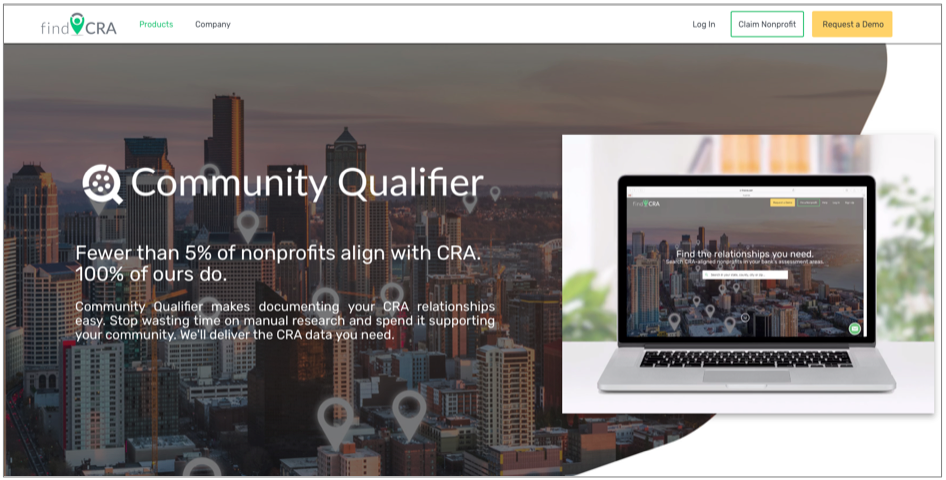
5. New flexible bank subscription options
With the launch of our two new products, banks can now customize their subscription in whatever way makes the most sense for their CRA research, documentation, and outreach needs. Chat with our team anytime to discuss which services are the right fit for you.
6. Easier bank user registration process
For banks that have purchased subscription, their users can now gain access to to the paid services more quickly. Each bank user simply needs to click on the “Log In” button in the header and then follow the new three-step sign-up process to “Get Access” to their paid bank subscription services.
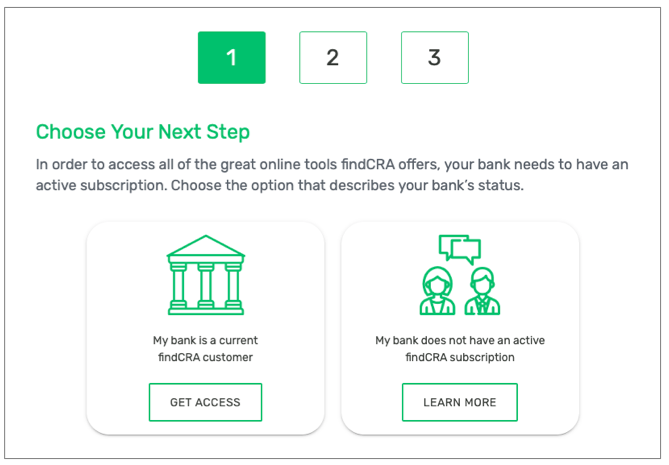
7. New navigation menu options for bankers
We’ve updated the navigation menu for bank users with new icons that link to each of our products.
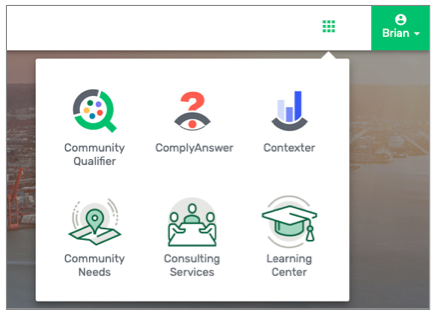
8. Access saved lists from the re-designed user menu
Links to your saved lists have been moved from the navigation menu to your user drop-down menu. Quickly access your saved nonprofit profiles, Contexter market reports, or community need listings from this new location.
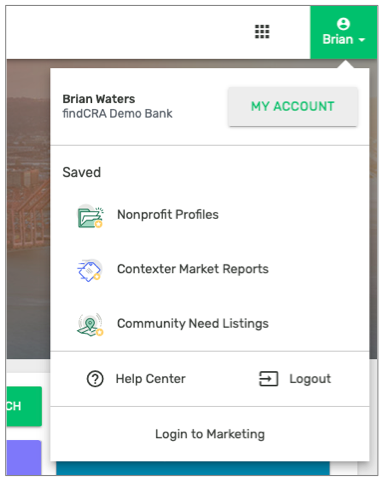
9. Start your Community Qualifier search on a new search page
Users with a paid subscription to Community Qualifier will start their search from a new, simplified search page. When you click on the “Community Qualifier” icon from the navigation menu, just enter any geography in the search bar to start your search.
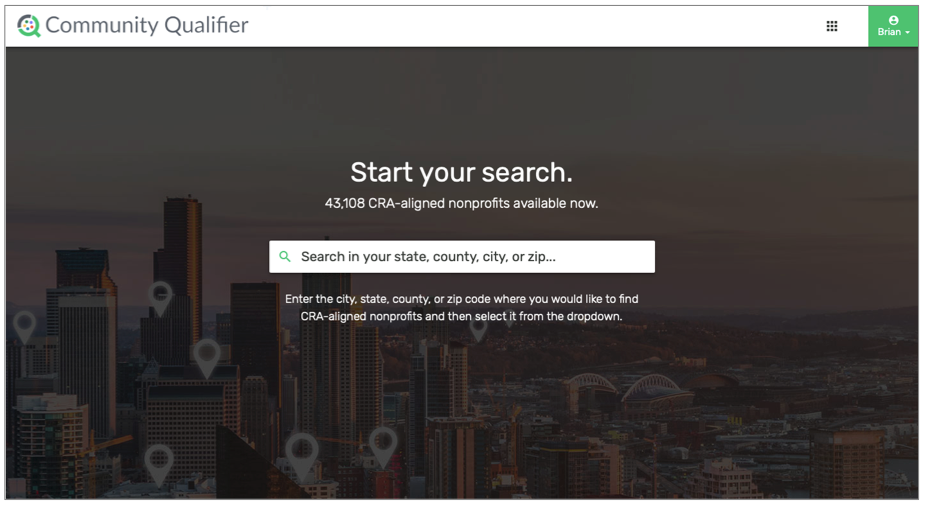
10. Access Contexter market reports from Community Qualifier
When viewing Community Qualifier search results, you’ll be able to quickly load the Contexter market report for the same county by clicking on a new link in the left-hand side of the results page, located under the filters.
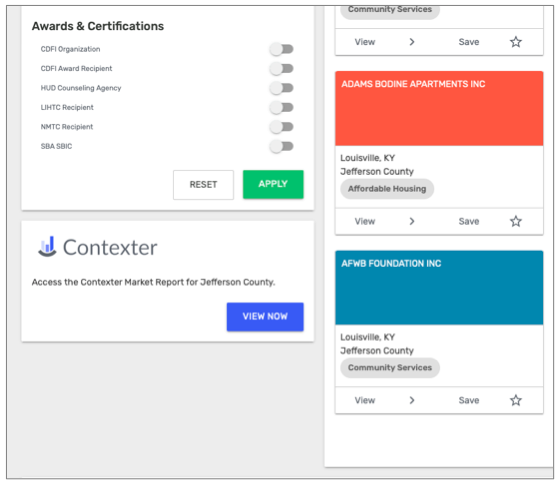
11. Learn more about findCRA’s history, vision, and team
We’ve created a new company “About” page to share our inspiration, vision, core values, and recognition. We’ve also created a new “Team” page with links to individual bio pages for each member of the findCRA team.
12. CRA City Snapshots updated for 2019
We’ve refreshed each of our City Snapshots to include new statistics and information through October 2019.